The BSoD, to those who may not know the term, is an epithetic reference to Microsoft's simple message that your computer has been hosed, so to speak. The infamous blue screen has been the incitement of many a sincere and profane invective, since it was first seen in MS-DOS.
As a software developer, I have seen my share of BSoD's. They were relatively common in the DOS versions of Windows, that includes Win3.x, Win95, 98, and ME. The Win2k and XP versions were built on a more stable platform, called NT for "New Technology".
I had never seen a BSoD in Win2K or XP until this week. I tried to install a webcam driver for an older camera.
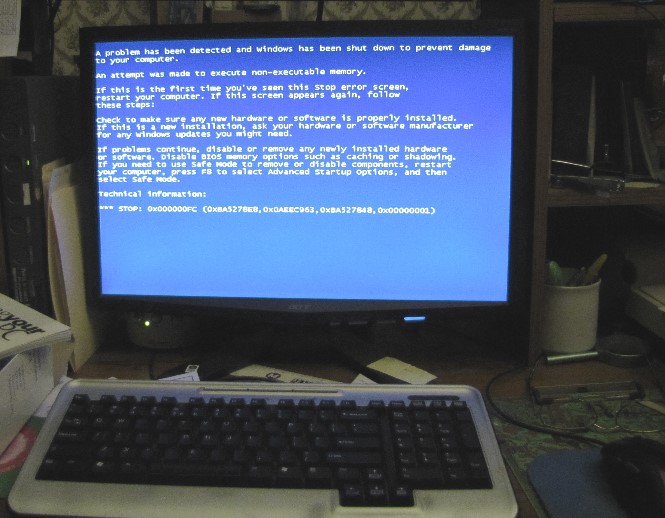
At first, I was not overly concerned. In previous versions of DOS and Windows, a simple reboot let me go in and fix things.
Reboot failed to BSoD. So I tried booting to Safe Mode. Fail. I tried several other things, including Googling the exact message from my laptop. I spent a couple of hours tinkering with BIOS settings and running tests from a bootable CD. I removed the "new" old driver files. No luck.
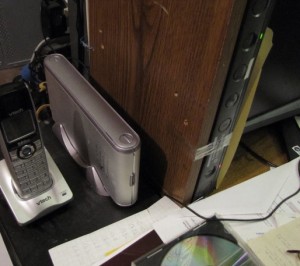
In XP, the BSoD apparently means SOL. I had a dead system.
But, I do make regular backups. All my data files were copied to a USB hard disk a week earlier. And I had a complete clone of my drive from 7 months ago; full O/S bootable.
Now I had to make a decision. My 2005 machine has since been upgraded to the max RAM, and I've quadrupled the hard drive as pictures and videos required it. But if I have to go through all the work of updating an old disk and installing missing newer programs and grooming my newer preferences, maybe it is time to get a significantly faster new machine and do that work on it. I almost went to go buy one.
 But in the name of parsimony, I first got my clone from the bank (safe deposit boxes survive house fires and burglaries much better than local backups), swapped the drive in, and booted. It worked fine. So I spent a whole day updating it. Windows, browsers, program updates, anti-virus program and updates, Quicken, Turbo Tax, et cetera, ad nauseum.
But in the name of parsimony, I first got my clone from the bank (safe deposit boxes survive house fires and burglaries much better than local backups), swapped the drive in, and booted. It worked fine. So I spent a whole day updating it. Windows, browsers, program updates, anti-virus program and updates, Quicken, Turbo Tax, et cetera, ad nauseum.
I have a USB adapter that converts any SATA or EIDE drive into a USB drive. But I could not use it directly on my desktop, because Windows "helpfully" finds system data from all bootable drives, corrupting the desktop. Wisdom is what you learn the hard way.
So I connected the BSoD drive using USB on my laptop via my home network, and copied all newer files using an XCOPY batch file . It took several hours.
Then I used my usual xcopy batch to make sure I had all the newest data on my regular USB drive. Then a day of testing to see if I can find anything I missed.
When I was confident that the drive pulled from the bank (bottom edge in the picture) was good, I had to clone it back to my newer drive (in the drive bay upper right). I used the EaseUS free disk copy utility. Another few hours. And much worrying about having maybe missed files, or (worst case) cloning the wrong way.
I had some real worries, because my older disk (the one that now worked) had 8 unreadable sectors. But after cloning, I ran a CHKDSK on the clone, and everything was actually okay. EaseUS copies all sectors, including those known as bad to BIOS. So after two days of work, I now have my 6 year old computer back to where it was 2 days ago.
Yay?

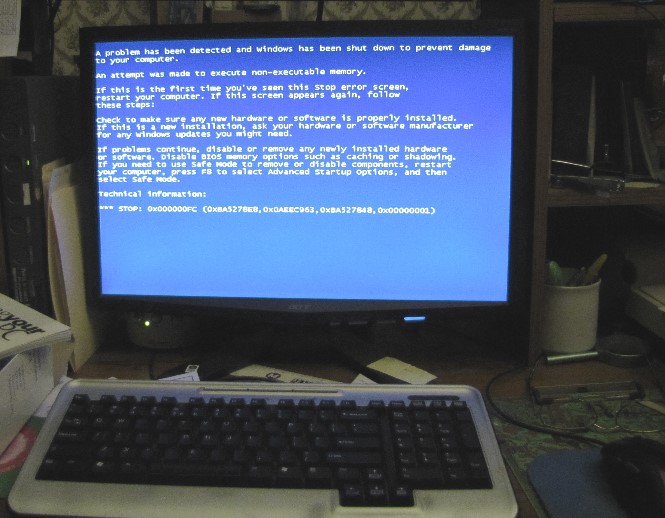
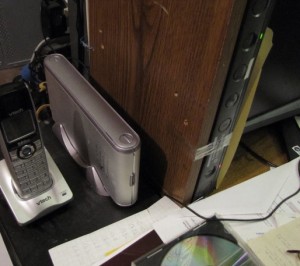
 But in the name of parsimony, I first got my clone from the bank (safe deposit boxes survive house fires and burglaries much better than local backups), swapped the drive in, and booted. It worked fine. So I spent a whole day updating it. Windows, browsers, program updates, anti-virus program and updates, Quicken, Turbo Tax, et cetera, ad nauseum.
But in the name of parsimony, I first got my clone from the bank (safe deposit boxes survive house fires and burglaries much better than local backups), swapped the drive in, and booted. It worked fine. So I spent a whole day updating it. Windows, browsers, program updates, anti-virus program and updates, Quicken, Turbo Tax, et cetera, ad nauseum.