The Day the Routers Died
This cute song is about a serious issue.
This cute song is about a serious issue.
If you want to follow the uprising in Egypt through Al Jazeera, you almost certainly won't find it on cable TV. Here's why. This is yet another reason why we desperately need net neutrality. Violating net neutrality would turn the Internet into cable TV. Your carrier would become your nanny, screening information it deemed to be inappropriate or inconvenient.
The BSoD, to those who may not know the term, is an epithetic reference to Microsoft's simple message that your computer has been hosed, so to speak. The infamous blue screen has been the incitement of many a sincere and profane invective, since it was first seen in MS-DOS. As a software developer, I have seen my share of BSoD's. They were relatively common in the DOS versions of Windows, that includes Win3.x, Win95, 98, and ME. The Win2k and XP versions were built on a more stable platform, called NT for "New Technology". I had never seen a BSoD in Win2K or XP until this week. I tried to install a webcam driver for an older camera.
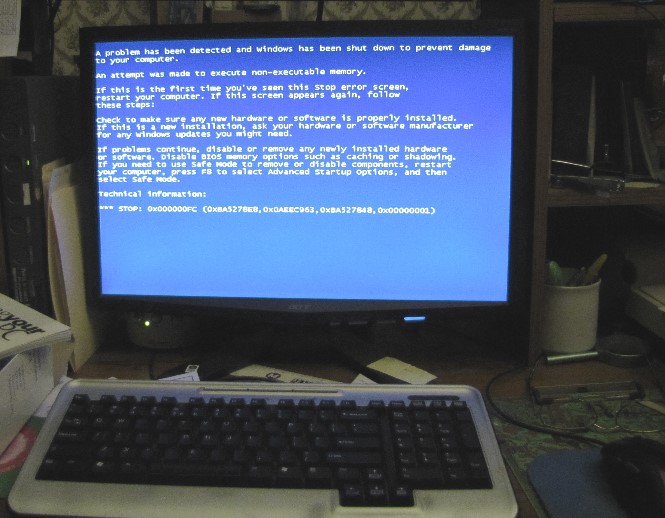
At first, I was not overly concerned. In previous versions of DOS and Windows, a simple reboot let me go in and fix things.
Reboot failed to BSoD. So I tried booting to Safe Mode. Fail. I tried several other things, including Googling the exact message from my laptop. I spent a couple of hours tinkering with BIOS settings and running tests from a bootable CD. I removed the "new" old driver files. No luck.
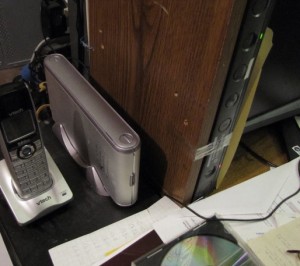
In XP, the BSoD apparently means SOL. I had a dead system.
But, I do make regular backups. All my data files were copied to a USB hard disk a week earlier. And I had a complete clone of my drive from 7 months ago; full O/S bootable.
Now I had to make a decision. My 2005 machine has since been upgraded to the max RAM, and I've quadrupled the hard drive as pictures and videos required it. But if I have to go through all the work of updating an old disk and installing missing newer programs and grooming my newer preferences, maybe it is time to get a significantly faster new machine and do that work on it. I almost went to go buy one.
 But in the name of parsimony, I first got my clone from the bank (safe deposit boxes survive house fires and burglaries much better than local backups), swapped the drive in, and booted. It worked fine. So I spent a whole day updating it. Windows, browsers, program updates, anti-virus program and updates, Quicken, Turbo Tax, et cetera, ad nauseum.
But in the name of parsimony, I first got my clone from the bank (safe deposit boxes survive house fires and burglaries much better than local backups), swapped the drive in, and booted. It worked fine. So I spent a whole day updating it. Windows, browsers, program updates, anti-virus program and updates, Quicken, Turbo Tax, et cetera, ad nauseum.
I have a USB adapter that converts any SATA or EIDE drive into a USB drive. But I could not use it directly on my desktop, because Windows "helpfully" finds system data from all bootable drives, corrupting the desktop. Wisdom is what you learn the hard way.
So I connected the BSoD drive using USB on my laptop via my home network, and copied all newer files using an XCOPY batch file . It took several hours.
Then I used my usual xcopy batch to make sure I had all the newest data on my regular USB drive. Then a day of testing to see if I can find anything I missed.
When I was confident that the drive pulled from the bank (bottom edge in the picture) was good, I had to clone it back to my newer drive (in the drive bay upper right). I used the EaseUS free disk copy utility. Another few hours. And much worrying about having maybe missed files, or (worst case) cloning the wrong way.
I had some real worries, because my older disk (the one that now worked) had 8 unreadable sectors. But after cloning, I ran a CHKDSK on the clone, and everything was actually okay. EaseUS copies all sectors, including those known as bad to BIOS. So after two days of work, I now have my 6 year old computer back to where it was 2 days ago.
Yay?
I took an unexpected walk down Nostalgia Lane yesterday when I stumbled across my copy of The Best of Creative Computing, Vol. 2 in my library. I know at one point, I used to have Volume 1, but I think it disappeared long ago in one of my many moves.
Creative Computing was founded by David Ahl in 1974 for the hobbyist and home/personal computer enthusiast as a more accessible version BYTE. I subscribed for several years (though I didn’t have a personal computer and did all my work on mainframes and an IBM 1140 via...punchcards!) and learned a lot on programming from its pages. I copied, adapted, and created from the programs Ahl and his contributors provided in each issue.
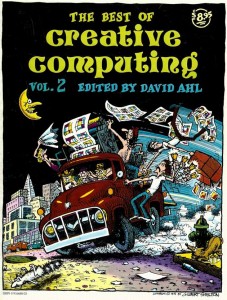 The Best of that I still have was published in 1977 and has articles from 1974 through 1976 , grouped in topics on technology, programming theory, quite a bit on computers in education, humor and puzzles, resources, (as mentioned) programs (whoa – open source!) for different applications and games, hardware of the day and reviews. When I was young, I was more interested in the programming and puzzles. Still have that interest, but I this time read with increasing interest and amazement several of the other articles.
One of the first pieces on technology in the collection looked at video discs (this was 1975 – before Betamax and VHS). Alfred Bork, from UC Irvine, wrote a piece called “Videodiscs – The Ultimate Computer Input Device?” I decided to look up Mr. Bork and found that the entire three (apparently a third came out after I stopped subscribing) volumes of the Best of Creative Computing here, so you can read Bork’s article yourself here. If you follow the next few pages, you’ll see a side-by-side of Philips-MCA’s laser disc with RCA’s (failed) competing videodisc.
Cutting edge discussions with eerie future parallels pepper the compendium:
- page 68, “Information Anyone?” by Bill Griffith of Boston College opens
The Best of that I still have was published in 1977 and has articles from 1974 through 1976 , grouped in topics on technology, programming theory, quite a bit on computers in education, humor and puzzles, resources, (as mentioned) programs (whoa – open source!) for different applications and games, hardware of the day and reviews. When I was young, I was more interested in the programming and puzzles. Still have that interest, but I this time read with increasing interest and amazement several of the other articles.
One of the first pieces on technology in the collection looked at video discs (this was 1975 – before Betamax and VHS). Alfred Bork, from UC Irvine, wrote a piece called “Videodiscs – The Ultimate Computer Input Device?” I decided to look up Mr. Bork and found that the entire three (apparently a third came out after I stopped subscribing) volumes of the Best of Creative Computing here, so you can read Bork’s article yourself here. If you follow the next few pages, you’ll see a side-by-side of Philips-MCA’s laser disc with RCA’s (failed) competing videodisc.
Cutting edge discussions with eerie future parallels pepper the compendium:
- page 68, “Information Anyone?” by Bill Griffith of Boston College opens
With the CIA collecting information on private citizens (Why don’t they stick to overthrowing foreign governments?), commercial credit companies recording the contents of your trashcans and your seven year old using words like “software” and “hardware” and “PL/I”, is it any wonder you wonder?Hmmm...CIA (Homeland Security, FBI, etc.) – check; credit…recording…trash = targeted ads from cookies and internet use – check; seven year old using foreign words - always going to be a check there…. - Two pages later, a Charles Winn voices an opinion lamenting “The Government Dinosaur”, and offers a vision that could have been written today (need to outsource to private sector) and pre-sages some things that have become a reality (electronic voting – though not quite as envisioned, firewalls – though not called such – to prevent tampering and misuse, use of radio/television to gage the pulse of the constituents), and was a little wishful in hope (instant demographics from the public recreating a true democracy – in use for “reality” shows...but not where it really matters, massive data availability which would render lobbyists unnecessary – yeah, right!). - David (Ahl) comments on the problems of the new Electronic Funds Transfer System and having to pay fees for services rendered, though no service was actually performed! Should the urge take you, I recommend checking out an interesting Way Back look at how some of us learned computing, what we were using, and the way of the future (circa 1976): ads for computers and printers, Star Trek (of course!), computers in teaching geometry, [Hunt the] Wumpus 2 – again, open source, a review of the HP-25 (go back one page for a review of the Magnavox Odyssey). I have a feeling at least one reader (contributor) will enjoy the flashback.
We lost our Roku internet connection this evening. Also the laptop connection, and the main computer. Basically, my internet was down. So I went through all the usual things to find the problem. Computer was talking to the router that was in turn talking to the modem. So far so good. I managed to tell the router to tell the modem to change my IP address. Everything was working. But I could not reach any web sites, email, or ftp servers. I finally figured out that the DNS must be down. Domain Name Service is the internet utility that converts name addresses (like DangerousIntersection.org) to numerical route addresses (like 206.225.8.91) so your packets (requests, pages, images, etc) can find their way through the web. So I called AT&T and answered a series of questions, like "Can you get online?" (No) and "Did you try rebooting and turning the modem off and back on?" (Yes). Finally, I landed in the service hold queue. What to my wondering ear did appear in the cannot-get-online and did-reboot queue? An annoying loop of messages telling me all the wonderful support I can get online! This, plus the repeated suggestion that I try rebooting.
 GAA-AH!
GAA-AH!