The BSoD, to those who may not know the term, is an epithetic reference to Microsoft’s simple message that your computer has been hosed, so to speak. The infamous blue screen has been the incitement of many a sincere and profane invective, since it was first seen in MS-DOS.
As a software developer, I have seen my share of BSoD’s. They were relatively common in the DOS versions of Windows, that includes Win3.x, Win95, 98, and ME. The Win2k and XP versions were built on a more stable platform, called NT for “New Technology”.
I had never seen a BSoD in Win2K or XP until this week. I tried to install a webcam driver for an older camera.
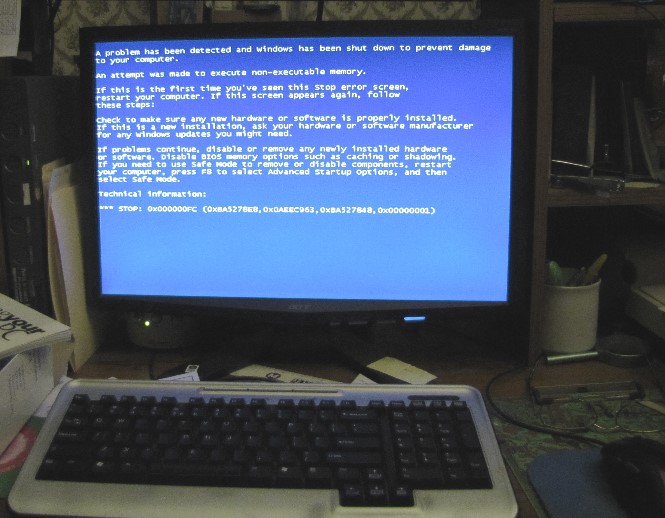
At first, I was not overly concerned. In previous versions of DOS and Windows, a simple reboot let me go in and fix things.
Reboot failed to BSoD. So I tried booting to Safe Mode. Fail. I tried several other things, including Googling the exact message from my laptop. I spent a couple of hours tinkering with BIOS settings and running tests from a bootable CD. I removed the “new” old driver files. No luck.
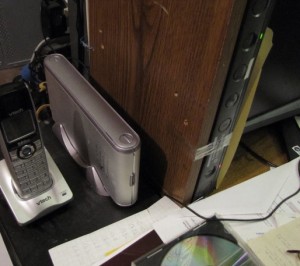
In XP, the BSoD apparently means SOL. I had a dead system.
But, I do make regular backups. All my data files were copied to a USB hard disk a week earlier. And I had a complete clone of my drive from 7 months ago; full O/S bootable.
Now I had to make a decision. My 2005 machine has since been upgraded to the max RAM, and I’ve quadrupled the hard drive as pictures and videos required it. But if I have to go through all the work of updating an old disk and installing missing newer programs and grooming my newer preferences, maybe it is time to get a significantly faster new machine and do that work on it. I almost went to go buy one.
 But in the name of parsimony, I first got my clone from the bank (safe deposit boxes survive house fires and burglaries much better than local backups), swapped the drive in, and booted. It worked fine. So I spent a whole day updating it. Windows, browsers, program updates, anti-virus program and updates, Quicken, Turbo Tax, et cetera, ad nauseum.
But in the name of parsimony, I first got my clone from the bank (safe deposit boxes survive house fires and burglaries much better than local backups), swapped the drive in, and booted. It worked fine. So I spent a whole day updating it. Windows, browsers, program updates, anti-virus program and updates, Quicken, Turbo Tax, et cetera, ad nauseum.
I have a USB adapter that converts any SATA or EIDE drive into a USB drive. But I could not use it directly on my desktop, because Windows “helpfully” finds system data from all bootable drives, corrupting the desktop. Wisdom is what you learn the hard way.
So I connected the BSoD drive using USB on my laptop via my home network, and copied all newer files using an XCOPY batch file . It took several hours.
Then I used my usual xcopy batch to make sure I had all the newest data on my regular USB drive. Then a day of testing to see if I can find anything I missed.
When I was confident that the drive pulled from the bank (bottom edge in the picture) was good, I had to clone it back to my newer drive (in the drive bay middle right). I used the EaseUS free disk copy utility. Another few hours. And much worrying about having maybe missed files, or (worst case) cloning the wrong way.
I had some real worries, because my older disk (the one that now worked) had 8 unreadable sectors. But after cloning, I ran a CHKDSK on the clone, and everything was actually okay. EaseUS copies all sectors, including those known as bad to BIOS. So after two days of work, I now have my 6 year old computer back to where it was 2 days ago.
Yay?


Dan,
Your BSoD eXPerience is one of the reasons I use Linux at home.
It seems to me that at lot of the problems experienced in Windows is related to the way Microsoft defines security.
To most long time IT pros, Computer security is primarily concerned with protecting the data.In Microsoft-speak, security is primarily focused on protecting the software from being copied or installed on multiple systems.
Upgrade to Windows 7 or Ubuntu or Fedora Linux after backing up you data.
XP is a 10 year old system and is obsolete. The code at the bottom of the screen might give your some more ideas on how to fix the problem if you look it up on the Internet.
Sometimes reinstalling XP without reformatting the drive would get the system back up. I use Ubuntu and Fedora Linux and will never go back to Windows.
A Windows upgrade to Windows 7 costs more than $900 after you upgrade the OS, office, the antivirus program, the CR burner and other commercial software and install new memory or other hardware.
Most corporations replace the PC every 5 to 7 years. Linux runs fine on older machines and even has versions designed for 7-10 yea old PCs and laptops.
Buy a Linux magazine at a good book store. Most come with a current Linux disk. This is the easiest way to get started.
Most of my BSoD experiences had to do with corrupting system memory, back before the web. I caused BSoD's using POKE's in Basic (for directly calling system functions), and by careless assembly language, and the most-common source of the BSoD: Programming in C.
This recent BSoD apparently has to do with the way XPsp3 objects to certain "bad" behaviors from old device drivers. A newer BIOS would have allowed me to ignore the "stop" command and boot to a place from from where I might have been able to unload the offender.
I have nothing against Ubuntu and its ilk:
http://www.ubergeek.tv/article.php?pid=54
But for my clients, I would have to figure out how to run ASP under Apache before I switch to Linux (to easily and locally sandbox their web sites). I know it is done, because my ISP does it.
Also, for my clients I would have to run MSAccess under Linux, because OpenOffice doesn't support the forms and scripts.
When I buy a new machine, I may convert the old to a Linux box to use as a browser and DVR on the TV.
I never did figure out why MS couldn't develop a kernal that invoked every app in a virtual machine, with all dialog crossing apps running through a filter to check for those bad memory pokes. I chalked it up to weak programming and weak processors (no longer the case). That and some kind of desire to have drivers loaded for every conceivable possible peripheral that might be attached.
I got a few BSoDs with XP – RAM failure (that was tough to diagnose because it was always a different app that triggered the crash) and hard drive crashes. Amazingly, I got a Black SoD with Win7. Like all good MS tech advice, I restarted, let it repair itself (nice trick that only took them 20 years to figure out) and have no problems since. Never did figure out what caused it. But have had no problems.
Back in the early 1980's, IBM decided to use Intel rather than Motorola processors for their PC's. The early 1980's Motorola 68000 series chips had internal hardware support for isolated memory blocks, so that no app could step on another, much less the O/S. This is part of the key to Mac stability. Intel chips didn't do that. So DOS and Windows had no easy way to enforce such protection. The 8088 in the original IBM PC couldn't even directly address all its RAM! One had to choose a memory area in 64k bites at 16 byte increments; a hassle for which to program. The legacy glitch survived through Win-ME.
One problem with checking every command for memory violation in software (via the O/S) is a very noticeable performance penalty. DOS and NT kernels both emerged before there was much multi-app function above that level. Who could afford the RAM to run more than one or two apps in Win3.x?
The kernel underlying Vista/7 is still "Longhorn" in my head. I watched it developing since 1998, in hopes that it would finally provide stability similar to the 1983 Macintosh. Time will tell.
Just got a refurbished gateway on ebay. Ended up paying $405. They (the seller) have a whole bunch of em, saw one go for as low as 375 and as high as 460.
Gateway DX4300 Desktop PC AMD 2.6 GHz 6GB RAM 1TB HDD
http://cgi.ebay.com/ws/eBayISAPI.dll?ViewItem&…
Have you-all backed up off-site recently? I just backed up my new quad core Win7 Core i5-2300 machine (as featured in Sometimes “Some Assembly Required” is Scary) and learned a new trick: the Diskpart Command-Line Utility for XP and later O/S’s. Open a command prompt as Administrator, and run “diskpart” in to get a powerful (useful/dangerous) drive management tool. For my needs, I can see and change the unique drive ID of a cloned disk so that I can see both the original and copy, and make sure they both work.
Exactly one year later, (1/29/12) I got my first BSOD in Win7! I was simply viewing FaceBook, and then I was blue.
Seven handled it much more gracefully than my XP episode; within a minute it rebooted and I had my browser open again to report this.
I’ve admitted being actually impressed with the Win7 version of Microsoft’s OS – I’ve had a virus that got past the Malwarebytes and AVG and took out a system file but Win7 restored itself. An unexplained glitch ended with the same outcome. The one it couldn’t handle was on my wife’s computer (which I don’t monitor much) – kids did something, antivirus disappeared and a rootkit malware did some nasty stuff. Pulling the drive, repairing it on my PC and letting it restore itself…another wow for the company who finally gets closer to “right”.